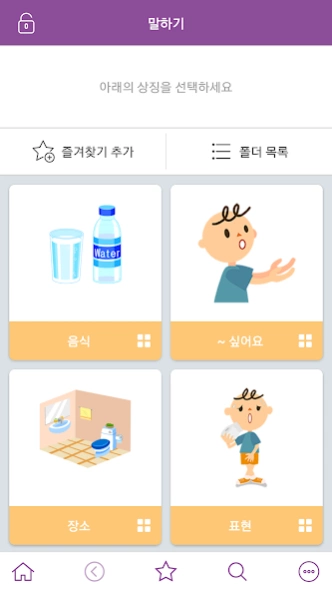의사소통보조SW : 나의 AAC 아동 2.1.10
Free Version
Publisher Description
의사소통보조SW : 나의 AAC 아동 - AAC is the complementary and alternative means of communication (Augmentative and Alternative Communication Augmentative).
[My AAC 2.0 Upgrade
AAC my child has been upgraded to version 2.0. Meet the new features in 2.0.
- Recommended built communicating Edition
- designed to be a fast and convenient communication board in the PC · Edit
- in conjunction with the device is lost or replaced when the cloud services continue to use the existing communication board
- used as a symbol immediately take off the Internet through a search for the desired photo or picture
NCsoft Cultural Foundation and through continuous research on communication support software for the Korean language to communicate with disabilities are making a touch-based software "My AAC 'that can be used intuitively, distributed free of charge.
"My AAC 'by considering the type of disability, age, or your environment has diversified basis, children, general, app version. The PC version can be downloaded for free from my AAC comprehensive information (http://www.myaac.co.kr/).
※ AAC What? AAC is the horse, which stands for Augmentative and Alternative Communication (Augmentative and Alternative Communication). It refers to the use of words and language, expressions and complementary to those looking for large and small obstacles to understand the words to give you the opportunity to communicate to improve your communication skills, or (augment) alternative (alternative) way.
[My AAC Key features of 2.0 children;
Complex communication versions that make the situation experienced by the younger children with disabilities are often required with the symbol of more than 300 select the symbol and support to enable doctors expressed by words alone or sentence-type (symbol + symbol)
1) Speaking as a communication board
Recommended communication board, or the ability to express a personalized communication board you created
(Like the built-in communication board / 2x2,3x3,4x4 communication board is available in 3x3 size)
2) Import / storage in the cloud Call
The ability to create and save in PC · Mobile or call the communication board in the cloud
3) Speaking as a symbol
The ability to communicate in separate folders with food, places, expressions such as statements made to select the desired symbol
4) Create a Story
The ability to transfer production to a story that has a timeline to represent the story you want to or interest
5) Frequently used horses
Save frequently used words or sentence-type type (symbol + symbol) and when you need features that enable the accurate and fast communication with the right call
6) Search
If the user is difficult to find a symbol (message) on the screen that you want, the ability for users to view just find the desired folder symbol and the symbol
About 의사소통보조SW : 나의 AAC 아동
의사소통보조SW : 나의 AAC 아동 is a free app for Android published in the Telephony list of apps, part of Communications.
The company that develops 의사소통보조SW : 나의 AAC 아동 is 엔씨문화재단. The latest version released by its developer is 2.1.10.
To install 의사소통보조SW : 나의 AAC 아동 on your Android device, just click the green Continue To App button above to start the installation process. The app is listed on our website since 2024-03-07 and was downloaded 0 times. We have already checked if the download link is safe, however for your own protection we recommend that you scan the downloaded app with your antivirus. Your antivirus may detect the 의사소통보조SW : 나의 AAC 아동 as malware as malware if the download link to kr.or.ncfoundation.myaackids is broken.
How to install 의사소통보조SW : 나의 AAC 아동 on your Android device:
- Click on the Continue To App button on our website. This will redirect you to Google Play.
- Once the 의사소통보조SW : 나의 AAC 아동 is shown in the Google Play listing of your Android device, you can start its download and installation. Tap on the Install button located below the search bar and to the right of the app icon.
- A pop-up window with the permissions required by 의사소통보조SW : 나의 AAC 아동 will be shown. Click on Accept to continue the process.
- 의사소통보조SW : 나의 AAC 아동 will be downloaded onto your device, displaying a progress. Once the download completes, the installation will start and you'll get a notification after the installation is finished.